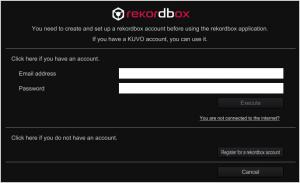Rekordbox
5.2.0
Size: 214.21 MB
Downloads: 7212
Platform: Windows (All Versions)
There is quite a lot to like about Rekordbox! Like the fact that it is available for PCs, Macs, and mobiles powered by iOS or Android. Or the fact that it has a dark-themed and quite good looking interface. Or the fact that it is compatible with multiple DJ units. Or, the fact that it is a properly good DJ software that can be used before, during, and after DJing.
As mentioned above, Rekordbox is available for Windows, Mac OS X, iOS, and Android. I am going to focus on Windows alone and present the system requirements for running Rekordbox: Intel Pentium Dual-core 2GHz processor or better; at least 2GB of RAM; 250MB of free disk space; audio output; internet connection (for user registration).
A setup wizard will help you install Rekordbox on a PC that meets the system requirements presented above. When you’re done with the installation and you run Rekordbox for the first time, you will be invited to sign into your KUVO account; if you don’t have an account, you can easily create one. After that you will be presented with a prompt that invites you to “use KUVO to share information of tracks played at clubs.” And then you will be invited to select a device, a compatible DJ unit (lots of DJ units are supported).
After going through the steps presented above, you will be presented with Rekordbox’s interface – a dark-themed and quite good looking interface, as I’ve already mentioned. It must also be mentioned here that several view modes are available for the interface: full screen, 1 player, 2 players, simple player, full browser. You can switch from one view mode to another from the View Menu, by using hotkeys, or by clicking the icons in the upper right hand corner.
Rekordbox is a properly good DJ software that can be used before, during, and after DJing. Use it before to prepare your tracks and playlists. Use it during to select playlists and use pre-configured cue and loop points. Use it after to review sets and get ready for your next gig. Manage tracks, manage playlists, analyze tracks, 1 or 2 players, cue/loop, intuitive preview screen, tempo control, cross fader, match function, assign colors and comments, tags, export collection – these features and more are offered by Rekordbox.
Videos that present Rekordbox and the functionality this DJ software has to offer are available on Rekordbox.com.
Rekordbox is free software.
Rekordbox is sure to meet all your DJing needs! That’s all I have to say about this properly good DJ software.
Pros
Rekordbox is available for multiple platforms: Windows, Mac OS X, iOS, Android. Modern PCs will easily meet Rekordbox’s system requirements. You can easily sign up for a KUVO account and then use the account to log into Rekordbox. The dark-themed interface is quite good looking and very easy to use; several view modes are available for the interface. Use Rekordbox to prepare for gigs, DJ like a pro during the gig, and review your gig afterwards. Rekordbox is free software.
Cons
None that I could think of.
Rekordbox
5.2.0
Download
Rekordbox Awards

Rekordbox Editor’s Review Rating
Rekordbox has been reviewed by George Norman on 23 Oct 2014. Based on the user interface, features and complexity, Findmysoft has rated Rekordbox 5 out of 5 stars, naming it Essential